Cara Ganti Cursor Blogger
Cara Membuat Teks Berputar Mengelilingi Cursor adalah tutorial blog yang saya berikan beberapa minggu yang lalu. Karena Page View untuk tutorial tersebut sangat tinggi, saya pun membuat tutorial susulan. Tutorial susulan yang saya maksudkan adalah yang saat ini sobat blogger baca (Semoga tutorial ini semakin meningkatkan rating tutorial saya yang sebelumnya itu).
Bentuk default dari cursor blog adalah gambar panah warna putih. Bagi beberapa orang, cursor default sangat membosankan sehingga mereka memilih untuk mengganti cursor tersebut dengan tampilan yang mereka inginkan. Ada blog yang menggunakan cursor gambar hati, kartun, buah-buahan, bola, bahkan ada juga yang menggunakan gambar atau foto artis. Apakah sobat blogger berniat untuk ganti cursor blog sobat? Kalau berniat, silahkan ikuti tips trik berikut.
Cara Ganti cursor blog :
Login di blogger.com
Pada bagian menu Drop Down, Klik Layout dan klik Add a Gadget.
Pilih HTML/JavaScript
Copy Paste salah satu dari kode yang sudah saya siapkan.
Simpan Widget sobat.
Cursor Ninja Shuriken dan Kunai
Cursor Ninja Shuriken dan Kunai
<style type="text/css">body, a:hover {cursor: url(http://cur.cursors-4u.net/others/oth-5/oth519.ani) url(http://cur.cursors-4u.net/others/oth-5/oth519.png),, progress;}</style><a href="http://www.cursors-4u.com/cursor/2010/06/21/ninja-shuriken-and-kunai.html" target="_blank" title="Ninja Shuriken and Kunai"><img src="http://cur.cursors-4u.net/cursor.png" border="0" alt="Ninja Shuriken and Kunai" style="position:absolute; top: 0px; right: 0px;" /></a>
Cursor Call of Duty Black Ops 15th Prestige
Cursor Call of Duty Black Ops 15th Prestige
<style type="text/css">body, a:hover {cursor: url(http://cur.cursors-4u.net/games/gam-12/gam1155.cur), progress;}</style><a href="http://www.cursors-4u.com/cursor/2011/01/01/call-of-duty-black-ops-15th-prestige.html" target="_blank" title="Call of Duty Black Ops 15th Prestige"><img src="http://cur.cursors-4u.net/cursor.png" border="0" alt="Call of Duty Black Ops 15th Prestige" style="position:absolute; top: 0px; right: 0px;" /></a>
Cursor Metal Set - Loading
Cursor Metal Set - Loading
<style type="text/css">body, a:hover {cursor: url(http://cur.cursors-4u.net/cursors/cur-10/cur968.ani) url(http://cur.cursors-4u.net/cursors/cur-10/cur968.png),, progress;}</style><a href="http://www.cursors-4u.com/cursor/2011/12/29/metal-set-loading.html" target="_blank" title="Metal Set - Loading"><img src="http://cur.cursors-4u.net/cursor.png" border="0" alt="Metal Set - Loading" style="position:absolute; top: 0px; right: 0px;" /></a>
Cursor Animated Sparkly Love Heart
Cursor Animated Sparkly Love Heart
<style type="text/css">body, a:hover {cursor: url(http://cur.cursors-4u.net/symbols/sym-6/sym501.ani) url(http://cur.cursors-4u.net/symbols/sym-6/sym501.png),, progress;}</style><a href="http://www.cursors-4u.com/cursor/2010/04/17/animated-sparkly-love-heart.html" target="_blank" title="Animated Sparkly Love Heart"><img src="http://cur.cursors-4u.net/cursor.png" border="0" alt="Animated Sparkly Love Heart" style="position:absolute; top: 0px; right: 0px;" /></a>
Cursor Red Butterfly
Cursor Red Butterfly
<style type="text/css">body, a:hover {cursor: url(http://cur.cursors-4u.net/nature/nat-1/nat13.ani) url(http://cur.cursors-4u.net/nature/nat-1/nat13.png),, progress;}</style><a href="http://www.cursors-4u.com/cursor/2005/04/20/nat13-11.html" target="_blank" title="Red Butterfly"><img src="http://cur.cursors-4u.net/cursor.png" border="0" alt="Red Butterfly" style="position:absolute; top: 0px; right: 0px;" /></a>
Cursor Sonic The Hedgehog - Sonic
Cursor Sonic The Hedgehog
<style type="text/css">body, a:hover {cursor: url(http://cur.cursors-4u.net/games/gam-1/gam64.ani) url(http://cur.cursors-4u.net/games/gam-1/gam64.png),, progress;}</style><a href="http://www.cursors-4u.com/cursor/2006/03/30/gam64.html" target="_blank" title="Sonic The Hedgehog - Sonic"><img src="http://cur.cursors-4u.net/cursor.png" border="0" alt="Sonic The Hedgehog - Sonic" style="position:absolute; top: 0px; right: 0px;" /></a>
Cursor Elegant Rose
Cursor Elegant Rose
<style type="text/css">body, a:hover {cursor: url(http://cur.cursors-4u.net/nature/nat-10/nat943.cur), progress;}</style><a href="http://www.cursors-4u.com/cursor/2011/11/04/elegant-rose-15.html" target="_blank" title="Elegant Rose"><img src="http://cur.cursors-4u.net/cursor.png" border="0" alt="Elegant Rose" style="position:absolute; top: 0px; right: 0px;" /></a>
Cursor Guitar
Cursor Guitar
<style type="text/css">body, a:hover {cursor: url(http://cur.cursors-4u.net/mechanics/mec-1/mec90.cur), progress;}</style><a href="http://www.cursors-4u.com/cursor/2005/10/01/mec90.html" target="_blank" title="Guitar"><img src="http://cur.cursors-4u.net/cursor.png" border="0" alt="Guitar" style="position:absolute; top: 0px; right: 0px;" /></a>
Cursor Starry Sun
Cursor Starry Sun
<style type="text/css">body, a:hover {cursor: url(http://cur.cursors-4u.net/nature/nat-11/nat1002.cur), progress;}</style><a href="http://www.cursors-4u.com/cursor/2012/01/26/starry-sun.html" target="_blank" title="Starry Sun"><img src="http://cur.cursors-4u.net/cursor.png" border="0" alt="Starry Sun" style="position:absolute; top: 0px; right: 0px;" /></a>
Cursor Flashy Pink Star
Cursor Flashy Pink Star
<style type="text/css">body, a:hover {cursor: url(http://cur.cursors-4u.net/symbols/sym-2/sym172.ani) url(http://cur.cursors-4u.net/symbols/sym-2/sym172.png),, progress;}</style><a href="http://www.cursors-4u.com/cursor/2008/11/08/flashy-pink-star.html" target="_blank" title="Flashy Pink Star"><img src="http://cur.cursors-4u.net/cursor.png" border="0" alt="Flashy Pink Star" style="position:absolute; top: 0px; right: 0px;" /></a>
Untuk mendapatkan kode Cursor yang lebih banyak lagi, silahkan kunjungi cursors-4u.com. Situs tersebut menyediakan lebih dari ribuan jenis Cursor.
Codes and Pictures above are taken from Cursors-4U.com
Subscribe to:
Post Comments (Atom)

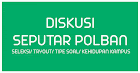





1 komentar:
Click here for komentarka say udh ngikutin tutorialny tpi kok pas saya liht blo pointenya blum brubah ya ? mohon bantuannya :) mkasih sblumnya :)
Out Of Topic Show Konversi KodeHide Konversi Kode Show EmoticonHide Emoticon